License : Creative Commons Attribution 4.0 International (CC BY-NC-SA 4.0)
Copyright :
Hervé Frezza-Buet,
CentraleSupelec
Last modified : April 19, 2024 10:22
Link to the source : index.md
Getting started in C++
Learn by examples
The following self-study will give you the basics of C++. If you are new to C++, consider to spend 2 afternoons for achieving it. Work as a group and ask for help when needed.
Download self-study-c++.tar.gz into some directory. From the terminal, go (i.e. cd) into that directory. Then type :
mylogin@mymachine:~$ tar zxvf self-study-c++.tar.gz
mylogin@mymachine:~$ cd self-study-c++
Then edit the README.txt file and follow the instructions, i.e compile and run examples one by one. Videos (in French) in the last section may simplify your job !
Warning ! Outputs have to be nice !
Take the time to check that you have good printings since bad printings (no color, no UTF-8) leads to obfuscated outputs.
Fix such issues before starting the tutorial.
Compiling the first example leads to the following output on bash with Linux (Ubuntu here).
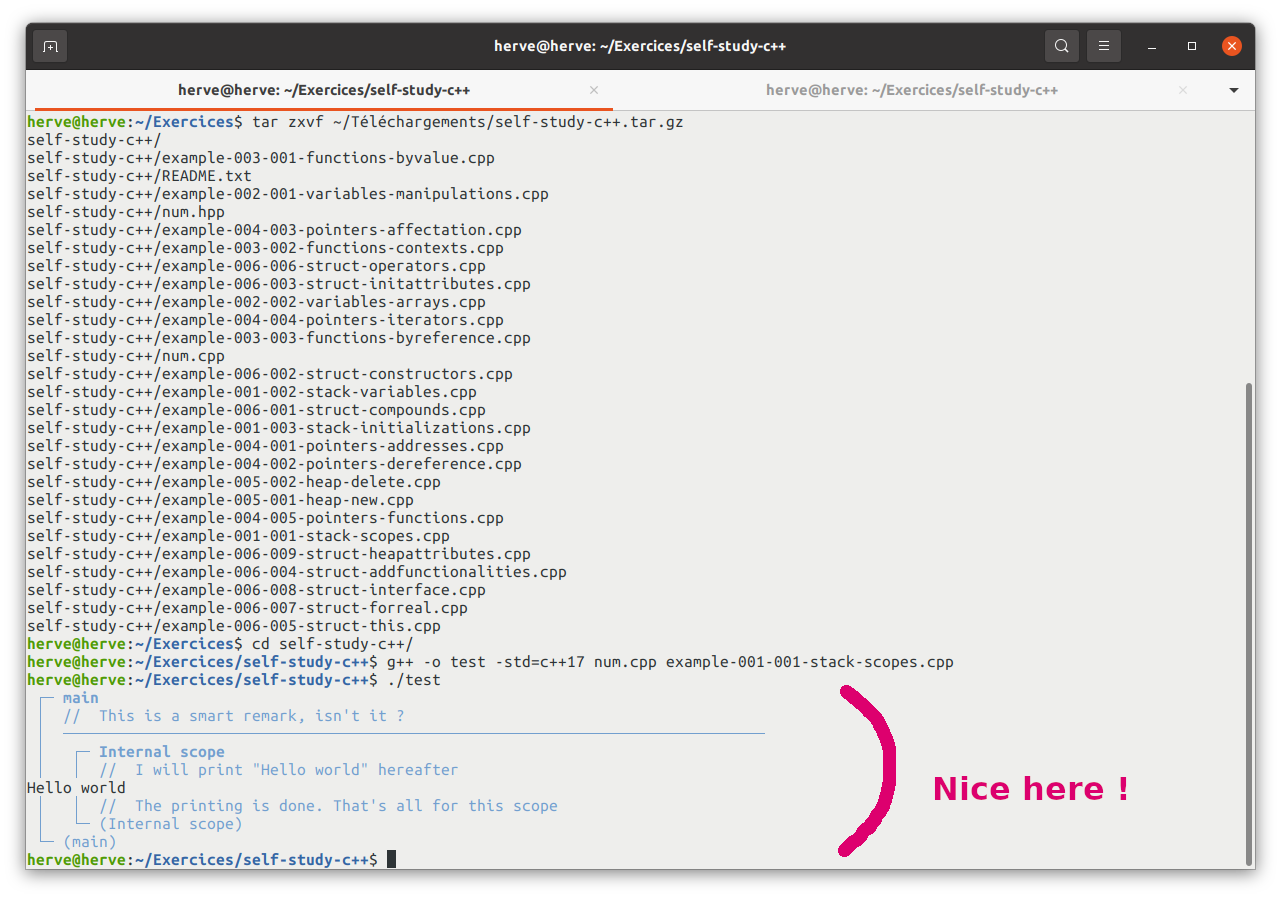
For those using windows or maybe MacOS, be sure to have acces to a terminal where color and UTF-8 is enabled. The figure below provides you with tips for doing this with vscode.
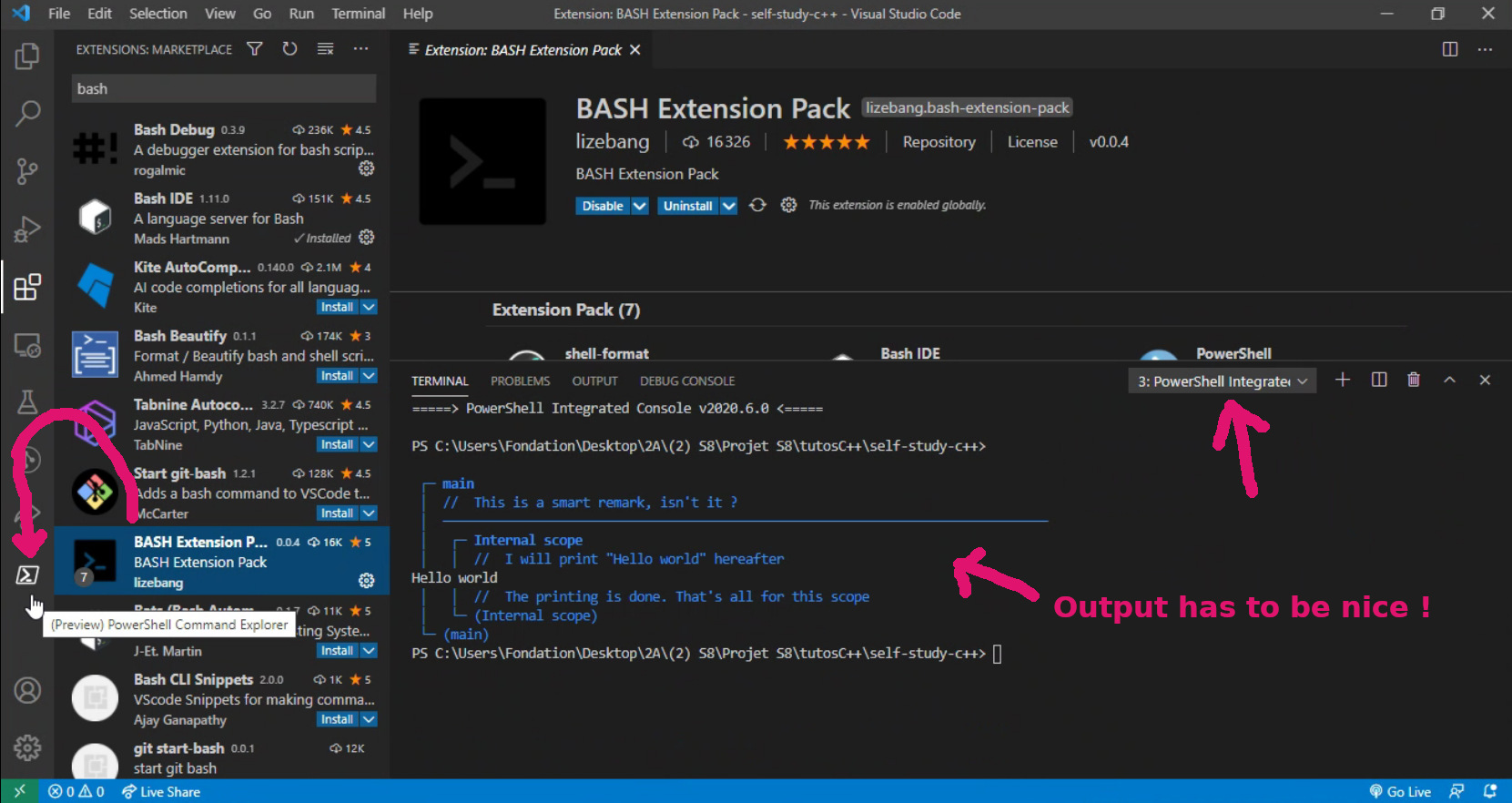
For windows users, you may need to have g++ available in the command line. Follow the instructions here. For enabling UTF8 on window outputs, you have to configure the system. Go to Settings then Heure et Langue then Langue et Region. Then go on the bottom in Administration des paramètres de la langue, and go to modifier les paramètres régionnaux, and tick utiliser UTF8.
Video tutorial (in French)
Here are home made videos in French that guides you in the tutorial. It complements the notes written as comments in the example files, which, as opposed to the video, are given in English.
- Forewords
- Getting started
- Variables on the stack
- Initialization of variables
- Elementary variable manipulations
- Arrays in the stack
- Basic function call
- Intricated function calls
- Passing arguments by reference
- Pointers
- Pointers manipulations
- Pointers as iterators
- Passing by reference is passing pointers
- Pointers to memory in the heap
- Stuctures with constructors
- Attribute initialization un structures
- Methods
- Operator overloading
- A real implementation